










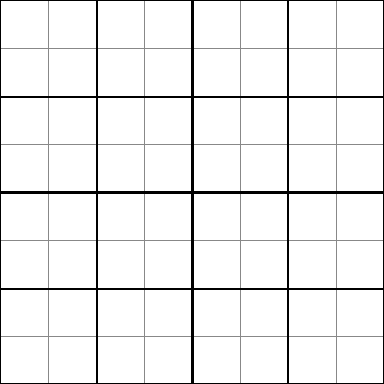
Group Diameter:
Average Group Radius:
Mean Position:
Round #
Target:
 |
||

| 
| |

|
| 1: | ||
| 2: | ||
| 3: | ||
| 4: | ||
| 5: |
| 6: | |
| 7: | |
| 8: | |
| 9: | |
| 10: |
This is a target logging and group sizing program.
To use the program, simply drag and drop your bullet markers onto the target. The group size and average group radius will be calculated automatically. The average location of all bullet markers is represented by a blue dot. This can be useful for adjusting the scope or point of aim. The "Average Group Radius" is the average distance of each bullet from the center of the group. It lessens the effect of "flyers" and offers a more statistically significant group measurement.
You can select your target and bullet caliber in the "Target, Bullet" section. The size of the bullet holes will automatically scale depending on the size of target selected. Smaller caliber bullet holes are a black dot with a gray ring. Larger calibers holes are a grey circle with a red dot to mark the center of the hole. The size of the bullet holes does not affect the calculations. All calculations are based on the center of the bullet hole.
Select the "Move" option to manually move the bullet 1 pixel at a time by clicking on the arrows. You can select which bullet marker to move by simply moving the mouse over the bullet marker. Note: There is a "feature" that causes the bullet markers to jump the first time it's moved after selecting a different caliber.
Select the "Notes" option to add notes to your target report. The section can be typed in or written in after printing.
Select the "Positions" option to view the position of each bullet marker.
Along the right side are areas to fill in data. They can be typed in or written in after printing.
You can zoom the page by holding the "ctrl" key and hitting the "+" or "-" keys.
The page can be printed for your records. I recommend selecting the landscape orientation.
The program can be reset by hitting the "F5" key. All your bullet markers will be reset.
Limitations: Javascript must be enabled in your browser. This program runs on your browser, so changes to the browser (updates, etc.) and browser plugins, add-ons and extensions may affect the operation of the program. The effects of these changes and 3rd party software are out of my control. Due to inconsistencies between browsers, the program may behave differently or exhibit strange behavior in some browsers. The program is optimized for the Firefox browser, but should also run in other browsers. The bullet markers can only be moved to an accuracy of 1 pixel. On larger targets more scaling is required which can cause some rounding error when the calculations are made. The caliber sizes of the bullet markers are approximate and some calibers share the same bullet marker size to reduce programming complexity.
Program by Kevin Wilson - ver 1.0 - Copyright © 2012 - 2018
Debug:
Raw Object Position (px):
Z-Index:
Total Active Objects: